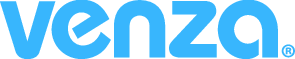Manager Support
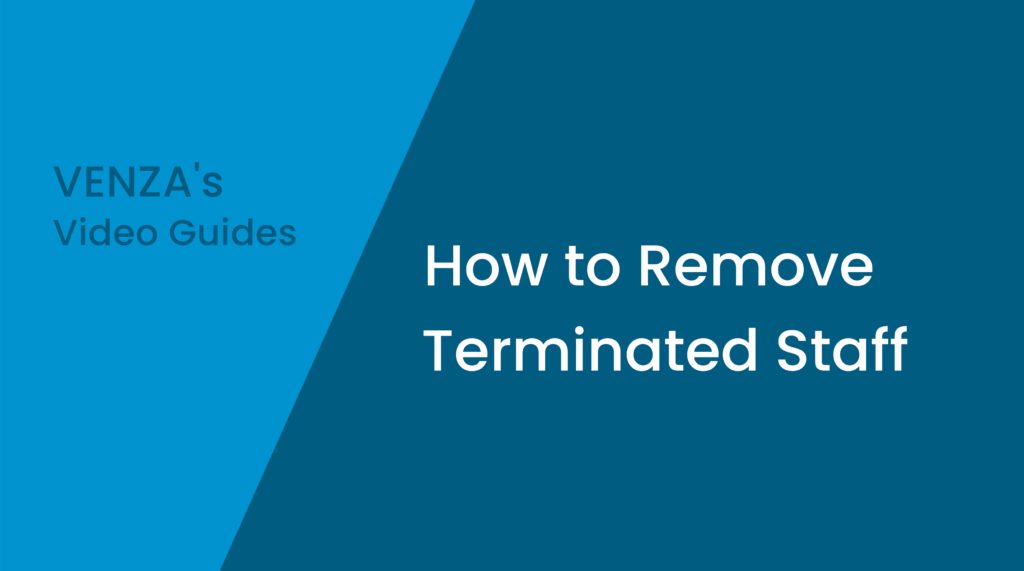
Removing Terminated Employees
Removing Terminated Employees Keeping your employee database up to date is crucial for maintaining compliance and ensuring accurate reporting. All employees who have been terminated, are on a sabbatical, parental leave, or are working only seasonally, should be inactivated in the VENZA System™. By inactivating team members who are no longer working at your location,…
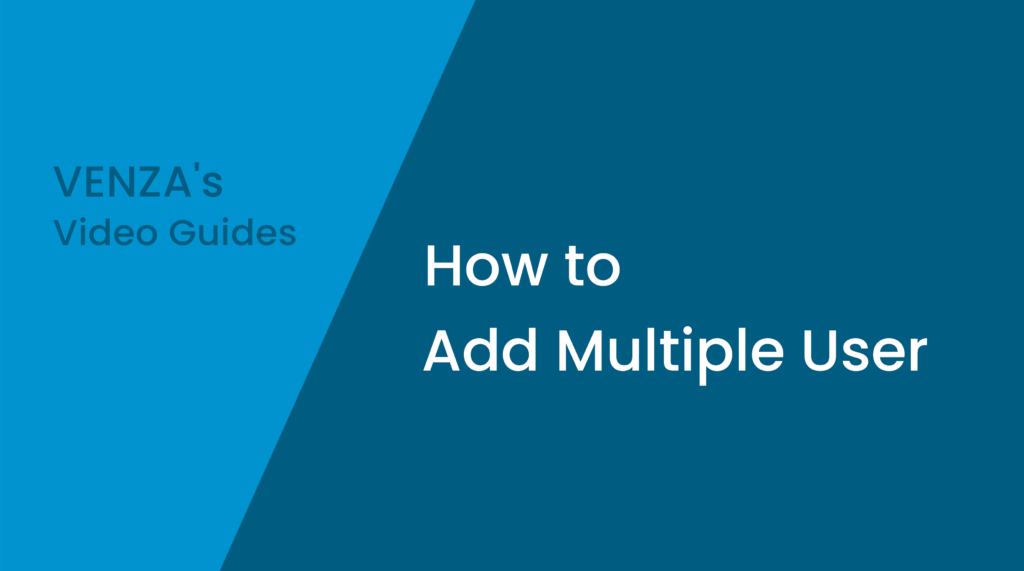
Adding Multiple New Users
Adding Multiple New Users As compliance is tracked directly from the VENZA portal, keeping your user database updated is integral to tracking this. Adding your new hires to the training platform enrolls them into their requisite training with the login information you create based on your management groups’ default credentials. When adding multiple employees, you…
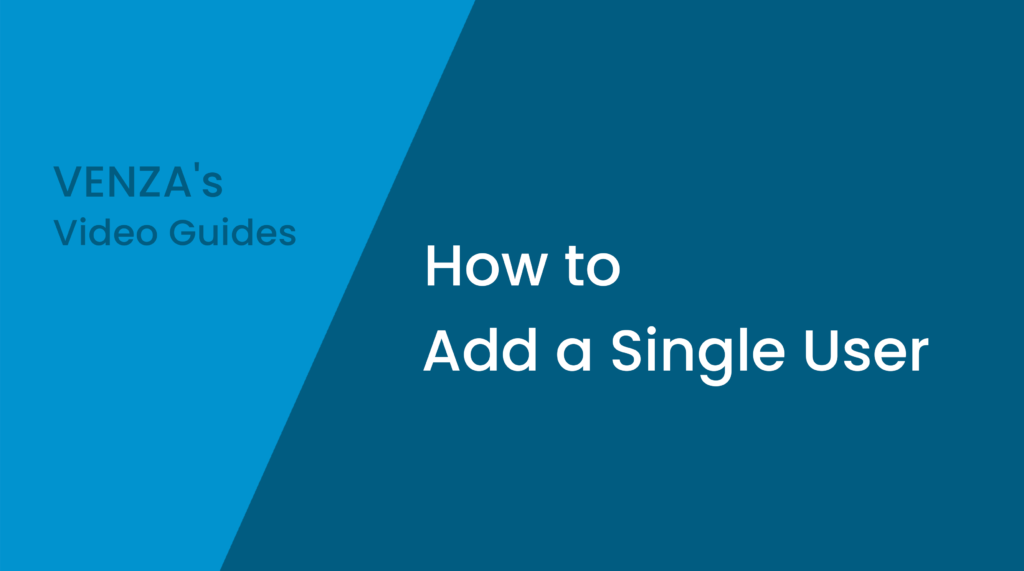
Adding a Single New User
Adding a Single New User It is essential to keep your user database up to date to reflect which employees are currently working at your location. You can easily add a new hire through the Add Single User function, located under the Manage tab. https://help.venzagroup.com/wp-content/uploads/2023/07/VENZA-System-Add-Single-User-Support-Site.mp4 Adding a Single User: Click on the Manage drop-down menu located at…
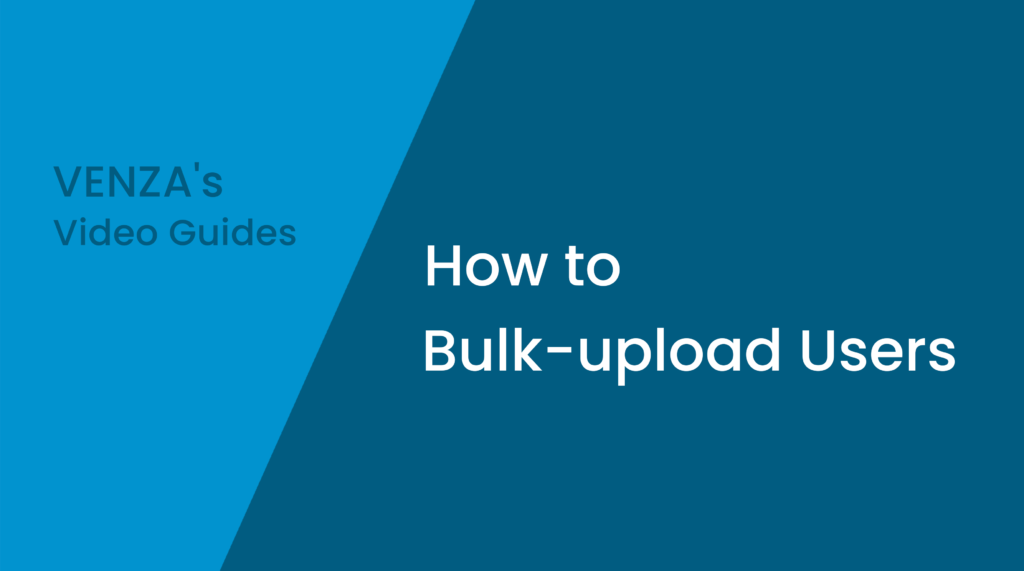
Bulk-Upload Multiple New Users
Bulk-Upload Multiple New Users Bulk-uploading users is an easy and efficient way to add multiple new employees to the platform. This is especially convenient if you need to set up an entirely new location or if you want to add a whole new department, for example. https://help.venzagroup.com/wp-content/uploads/2022/12/Bulk-Uploads-Support-Site.mp4 Bulk-uploading Users First, select Users from the Manage…
Editing Current Users
Editing Current Users in VENZA Peak You can easily edit the profile of your employee in the VENZA Peak eLearning platform. You can change their First Name or Last Name, their email address as well as their login. Or even reset their password! https://help.venzagroup.com/wp-content/uploads/2021/12/Venza-Peak-Guide-Search-and-Edit.mp4How to edit an employee’s profile: Navigate to Manager Dashboard Select User Manager Select Show All…
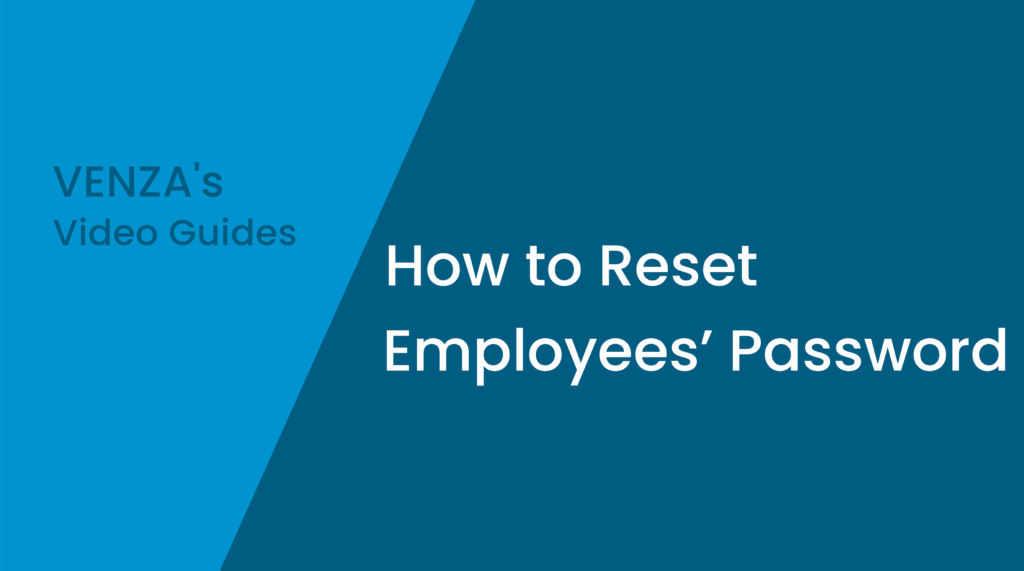
How to Reset Employees’ Password
How to Reset your Employees’ Password We understand that forgetting passwords can happen, so we have implemented a simple solution for our employees to reset their passwords using their email addresses for verification. However, if any difficulties arise or you wish to provide assistance, you can reset passwords for one or multiple individuals simultaneously. This…