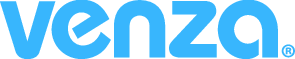Frequently Asked Questions
This is a list of frequently asked questions about the VENZA System™ and the VENZA Peak™ eLearning platform, as well as other VENZA products and services. To ask a question not covered on the FAQ page, submit a ticket.
• The VENZA System is our new risk and reporting dashboard that intelligently combines data from VENZA products for greater visibility.
• As it is a new system, it will fundamentally change the way you and your teams log into your current e-learning management portal, add & inactivate employees, and track training progress.
• To all for better security, each existing and/or newly added user will receive an automatically generated email prompting them to sign in and create their unique password before logging into the VENZA System.
- Risk Dashboard: The total composite risk score is the aggregate of three organizational climate measurements: individual, team, and organizational. The Dashboard also includes snapshot scores from other portions of the training and awareness program.
- Data Visualizations: Trend lines, color coding, and per user/group averages are just three of the ways VENZA makes understanding data streams simple and smooth.
- Simplified Group & User Management: Add, edit, and remove users and groups for all VENZA solutions in one place. Changes made in the VENZA System apply to VENZA Peak™.
- Centralized Software Access: The initial launch of the VENZA System includes access to the Peak eLearning Management Software. We’re building this platform to act as a central node in a network of solutions.
To access the VENZA Peak eLearning Platform, you must first log into the VENZA System via the link and credentials provided in the automated email. The VENZA Peak eLearning Platform can be accessed two ways from your VENZA System dashboard. You will now be directed to the VENZA Peak eLearning Platform.
A valid email address is required to verify your VENZA System account and thus to log in to the VENZA Peak eLearning platform to complete training.• This means that all employees who plan to take their eLearning online through the VENZA Peak portal will need to provide an email address so they may receive an initial authentication email containing their credentials and temporary password.
Please ensure that your associates check their Spam/Junk email folders for an email from noreply@venzagrc.com. If you are their Training Champion and they cannot locate the email, you will need to log into the VENZA System and navigate to the User Manager. Click your employee’s Username to enter their profile. Inside their profile, you will be able to review whether the email address in their profile is correct. If it is not, remove it and type in the correct email address in the Email Address field and Save changes. Now, from the main Users screen, reset their password, which will automatically resend the automated email with a new temporary password to the individual you have selected.
Your email provider’s security filter is doing its job and inspecting the contents of emails before releasing them to your inbox. To VENZA’s phishing tool, this inspection looks the same as a click/open and is reported as such.
Check out this article for additional information.
The Certificate serves as proof of compliance with the training. It confirms that you completed the training on a specific date; this is important in case of an audit or a breach. You want to be able to demonstrate that you took the relevant courses if needed.
Compliance is annual – should an audit or a breach occur, the Training Certificate provides you with a proof of compliance for a year after you finished the training.
Although Venza does not require you to print out a Training Certificate of training compliance, your corporate team may require you to do so. It is best to check with your eLearning Manager / Corporate team if a paper version of the certificate is required by your Hotel Management Company to be saved in house.
Please reach out to your Customer Success Representative or send an email to tickets@venzagroup.com if you have any questions about the availability of the Venza training & resources in specific languages.
Phishing is a fraudulent practice of sending emails to acquire access or information; the name comes from analogy of an angler throwing a baited hook out there (the phishing email) and hoping someone will bite. Venza’s aim is to help you, your organization and your team to protect your personal information and data, the data of your company and crucially, the data of your guests. With Venza’s help, you can increase the level of awareness and prevent costly breaches.
It’s easy – Venza offers multiple ways to open a support ticket!
1) E-mail us at tickets@venzagroup.comto conveniently submit a support ticket directly from your mailbox
2) Head to our Support Site to submit a Support Request and access our Support Documents, Articles, FAQs and more
3) If you prefer to call the Customer Success team, reach out to the US office at +1 (800) 684-6132 or contact the EU office at +31 (0) 85 007 0475
Cache is a hardware or software that is used to store something (usually data), temporarily in a computing environment. It stores recently used information so that it can be quickly accessed at a later time.
Sometimes, if you experience issues with your browser, it is because old information is stored in your computer. When you visit a website, your browser stores various information. Your location, files used to run an online application, any downloads (such as an old version of forms) all can be stored in your Cache. When an application or website is updated, your browser may still use old files that have been stored. So if you do not clear your cache, old forms or an un-updated version of the site still can be visible. Old files can cause display or access problem when accessing your online training.
You should regularly clear your cache, even if you do not experience any issues – it’s a habit that we support! Why? It prevents you from using old forms, it protects your PII, it helps your applications to run better on your computer.
Reach out to your eLearning Manager or to Venza’s Customer Success team at tickets@venzagroup.com
Managing your Private LMS
Editing an existing Learning Path works just like creating a new one! Locate the Learning Path you wish to edit, click on “Edit Courses” and then add or remove courses as needed.
In order to assign the newly created Learning Path to your employees, you need first to provide your employees access to this Learning Path. Head over to this article to learn how to do it!
When adding a new user, you are asked to select a Job Class for your employee from a drop-down menu, where all your accessible Job Classes are displayed. What training will be assigned to this employee is determined by which Learning Paths are associated with this Job Class. For example, the Job Class can be “Housekeepers” or “InfoSec Training Hourly Employees”; the Learning Paths then contain the actual courses as explained in the How to create a Learning Path article.