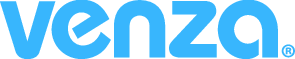Manager Support
Manager Support Manager Support Adding Multiple Users Navigate to Manager Dashboard Select User Manager Click Add Multiple Users Complete the following fields: Password, Re-Enter Password, Group, First Name, Last Name, Employee ID, Email Address, Role, and Job Class employees of multiple groups (departments) must be entered separately only system administrators should be given the role of Manager…
Weekly Webinar
Weekly Webinar If you have been tasked with managing eLearning or if you are in need of a refresher in VENZA Peak / your LMS, please register for our weekly webinar! During this 30 minute webinar, one of the Customer Success Coaches will break down administrative functions and order therein, to simply this project for…
How to Reset Employees’ Password
How to Reset your Employees’ Password We understand that forgetting passwords can happen, so we have implemented a simple solution for our employees to reset their passwords using their email addresses for verification. However, if any difficulties arise or you wish to provide assistance, you can reset passwords for one or multiple individuals simultaneously. This…
Do ALL Staff Have to Take This Training?
Do ALL Staff Have to Take This Training? Please inquire with your Hotel Management Company for details. Your corporate contact will confirm whether or not the Housekeeping, Maintenance or Food and Beverage departments are required to undergo VENZA training. Please note that all employees – including those who do not handle credit/debit cards or payment…