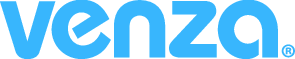Generating the Executive Summary
Generating the Executive Summary In The New VENZA Platform™, you can generate your Executive Summary with a single button push. The Executive Summary provides a holistic view of the robustness of your company’s risks and compliance using high-level and granular metrics. It allows you to identify gaps within security programs and track progress towards improvement. …
Bulk-Upload Multiple New Users
Bulk-Upload Multiple New Users Bulk-uploading users is an easy and efficient way to add multiple new employees to the platform. This is especially convenient if you need to set up an entirely new location or if you want to add a whole new department, for example. https://help.venzagroup.com/wp-content/uploads/2022/12/Bulk-Uploads-Support-Site.mp4 Bulk-uploading Users First, select Users from the Manage…
Quick Reference Guide Library
Quick Reference Guide Library VENZA Peak This Quick Reference Guide will help you navigate our eLearning platform, VENZA Peak. You can refer to this guide if you need advice on how to add new users, maintain your employee database, certify your team after a group training or assess training progress. CLICK HERE TO DOWNLOAD PCI…
Sophos Whitelisting
Sophos Whitelisting Using Sophos security software, you can safelist (whitelist) VENZA to allow your users to receive our simulated phishing and system emails. If you run into problems while safelisting in Sophos, we suggest you first reach out directly to Sophos for assistance. Modifying Add/Block Lists in Sophos Email Appliance In your SEA manager, navigate…
Mimecast Whitelisting
Mimecast Whitelisting Using Mimecast security software, you can safelist (whitelist) VENZA to allow your users to receive our simulated phishing and system emails. If you run into problems while safelisting in Mimecast, we suggest you first reach out directly to Mimecast for assistance. Creating a Permitted Senders Policy We advise creating a new Permitted Sender Policy…
Microsoft 365 Whitelisting
Microsoft 365 Whitelisting These instructions will help you configure the delivery of third-party phishing simulations to Microsoft 365 Defender. NOTE: You must be assigned permissions (Organization Management or Security Administrator) in Exchange Online before you can perform these procedures. Users may receive a false positive if they report an email using the Report Message add-in. Using…
Gmail Whitelisting
Gmail Whitelisting These instructions will help you configure the delivery of third-party phishing simulations to Google Gmail. NOTE: You must have an administrator account to perform this process, and changes may take up to 24 hours to take effect. Add an IP Address to Your Allowlist Sign in to your Google Admin console. In the Admin…
Fortinet Whitelisting
Fortinet Whitelisting Using Fortinet security software, you can safelist (whitelist) VENZA to allow your users to receive our simulated phishing and system emails. If you run into problems while safelisting in Fortinet, we suggest you first reach out directly to Fortinet for assistance. Using Static URL Filter Log in to your Fortinet account. Navigate to Security…
Cisco Whitelisting
Cisco Whitelisting Using Cisco Ironport security software, you can safelist (whitelist) VENZA to allow your users to receive our simulated phishing and system emails. If you run into problems while safelisting in Cisco Ironport, we suggest you first reach out directly to Cisco for assistance. Using Whitelisting From the Cisco Ironport admin console, navigate to the…
Email Whitelisting
Email Whitelisting Whitelisting is a cybersecurity and information technology (IT) term that refers to allowing certain email domains (e.g., example@domain.com) and internet protocols (IPs) through a company’s defenses. Please whitelist the contacts, domains and IP below to ensure you receive all communication from the VENZA team: Whitelisting Guides Cisco Fortinet Gmail Microsoft Mimecast Sophos VENZA…