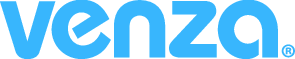Generating the Executive Summary
In The New VENZA Platform™, you can generate your Executive Summary with a single button push.
The Executive Summary provides a holistic view of the robustness of your company’s risks and compliance using high-level and granular metrics. It allows you to identify gaps within security programs and track progress towards improvement.
On the Executive Summary, you will find an overview of your Training and Awareness program components, your organisation’s eLearning progress, their susceptibility to phishing attacks, responses to the Spot Check Audit, and the composite Climate Measurement risk score.
Download your Executive Summary
To generate the Executive Summary, go to your Dashboard and click on the PDF Export button.

Next, tick all information you would like to include in the report. Please note some features might not be available based on your permission.
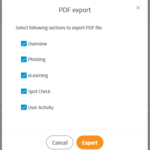
Now, click on Export. Once the report is generated, you will see a “Report is ready” notification on the right-hand bottom corner of the screen. Click on Download PDF to download and open the report.
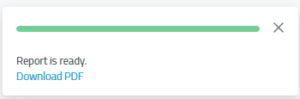
Customize your Executive Summary
You can also customize your Executive Summary to match your organization’s needs. To do so, click on the Reports drop-down menu at the top of your screen and select Reports. Next, select Executive Summary from the selection of reports available.
If you have access to multiple Groups, in section 3 you will be able to select which group you would like to see on your Executive Summary.
Under Tabs, you can tick which program components should be included on the Executive Summary that you will generate.
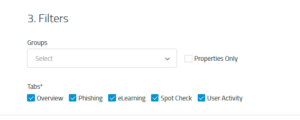
Under Recurrence, you can make the report recurring, which means it will automatically be delivered via email based on your desired frequency.
You can choose between receiving the report daily, weekly, monthly, quarterly or annually. You can now select the day and the time when the report should be delivered.
Tick the “Email me report” box to receive the report – it will be sent to the email associated with your VENZA profile. To include other recipients on the Executive Summary, enter their email addresses into the CC Email field.
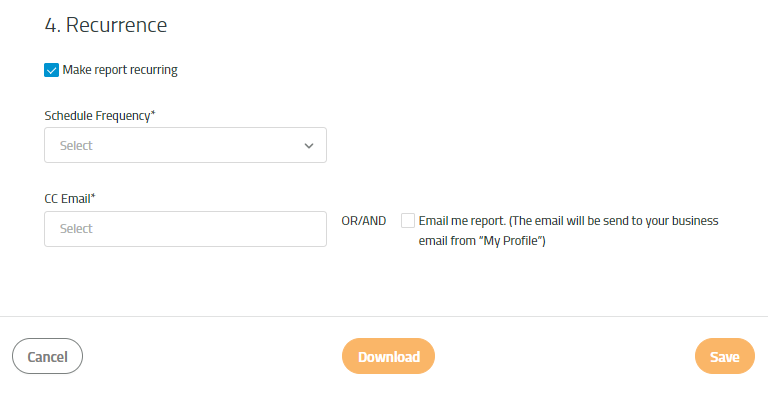
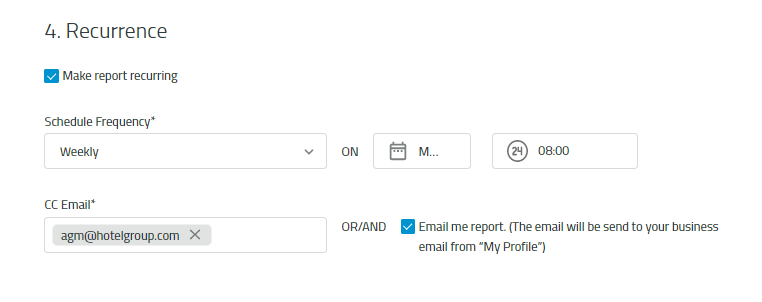
That is it! You can now either download the report or click on “Save” to schedule your recurring Executive Summary to be delivered to your email.