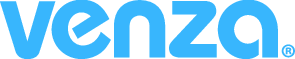Starting Your eLearning
Congratulations! Your training journey begins now! You’ve taken the first step in arming yourself against the cybersecurity threats that prey on the Hospitality industry. Remember, staying vigilant is paramount to securing the data of your teams and your guests from the hackers who would exploit it.
How to start your eLearning in VENZA Peak™
- Log in to your VENZA System™ account.
- Once logged in, you will see the My Results panel. Click the orange “Go To My Courses” button.
- This action will redirect you to your My Courses page in the VENZA Peak eLearning platform.
- On the My Courses page, you will see a list of courses.
- To begin a course, locate the orange play button next to each course on the right-hand side of the screen.
- You can choose your preferred language for each course.
- To complete the training module, make sure to go through all the lessons in consecutive order.
- Interact with each slide and complete the final assessment as you progress.
- Some courses may be labeled as “Core,” while others may be labeled as “Elective.”
- It is mandatory to finish the Core courses to complete your training.
- The electives are optional and focus on specific topics. They are not required for training completion but provide additional knowledge.
- After completing all Core courses, your Certificate will be available at the top of your assigned learning path.
- Click the link to view, download, or print your Certificate, if desired.