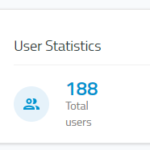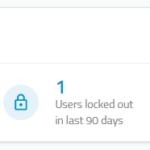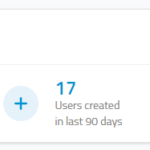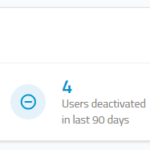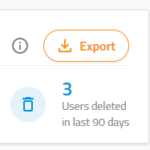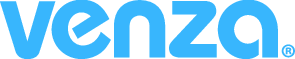Navigating the VENZA System™ Dashboard
Your Dashboard provides a comprehensive overview of your organization’s progress toward compliance, equipping you with detailed statistics to identify areas for improvement. Easily switch between the Overview and detailed information sections to gain in-depth insights into the components of your training and awareness progress.
Detailed and Comprehensive Information
The Overview Panel is your central hub for monitoring all key metrics. Here you can get a quick overview of your organization’s phishing success percentage, your current eLearning completion, as well as your Climate Measurement score to help you make data-driven decisions and strengthen your organization’s information security posture.
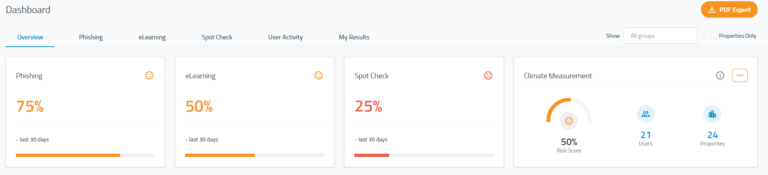
Phishing
This at-a-glance panel lets you review and assess employee susceptibility to phishing and identify teams in need of additional cybersecurity training. The Active Campaigns Overview provides insights on ongoing phishing simulations, email volume, click rates, and data submissions. The Active Campaign Score compares your current campaign’s risk score to the previous simulation and industry average.
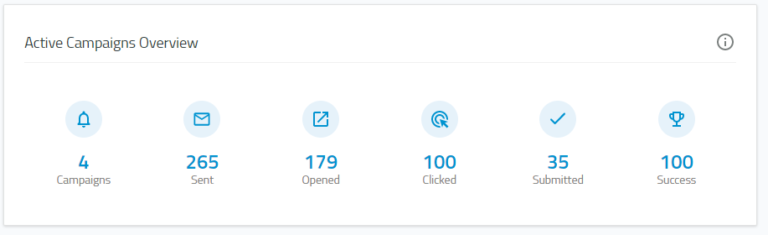
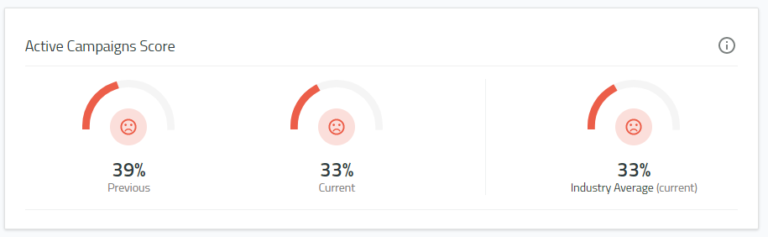
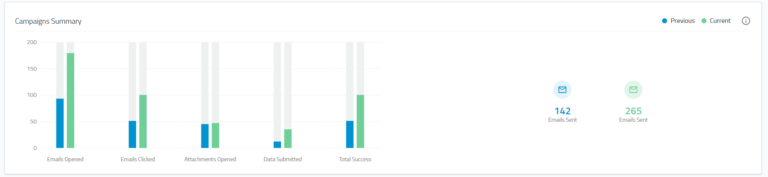
eLearning
The eLearning tab provides insights into your training progress; here you can review employee completion and certification in the VENZA Peak™ platform. The total eLearning Score and Learning Path Summary reflects the average completion percentage based on assigned learning pathsUse the historical comparison function to track training adoption and re-certification progress.
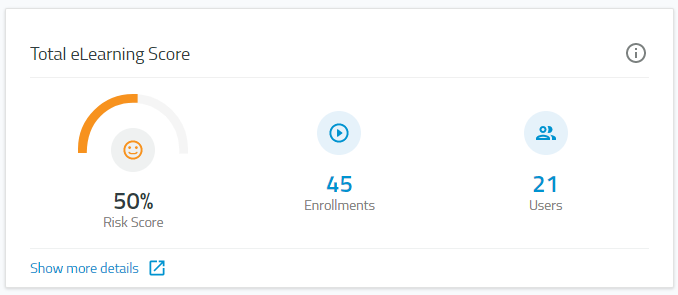
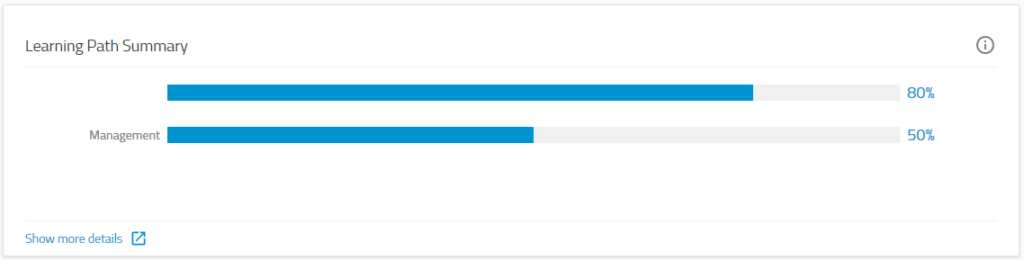
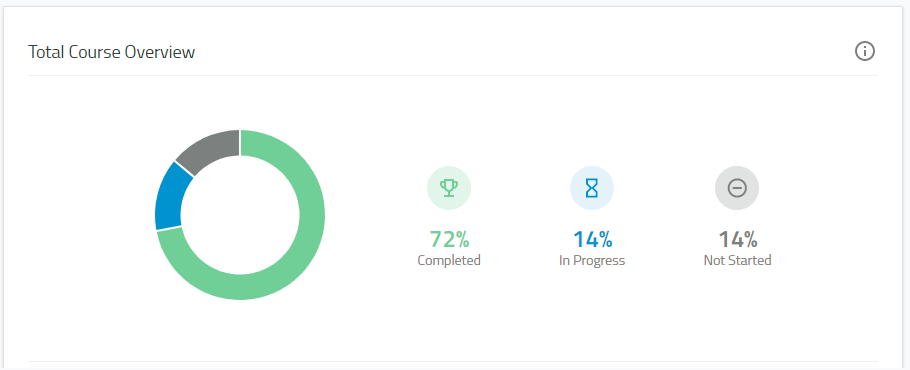
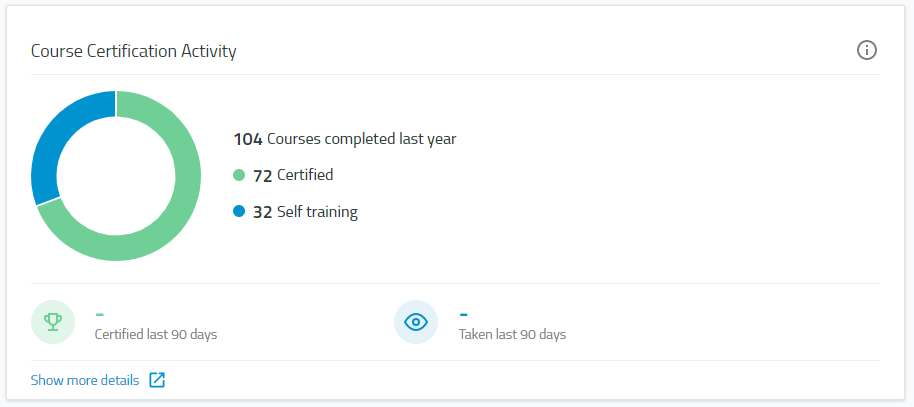
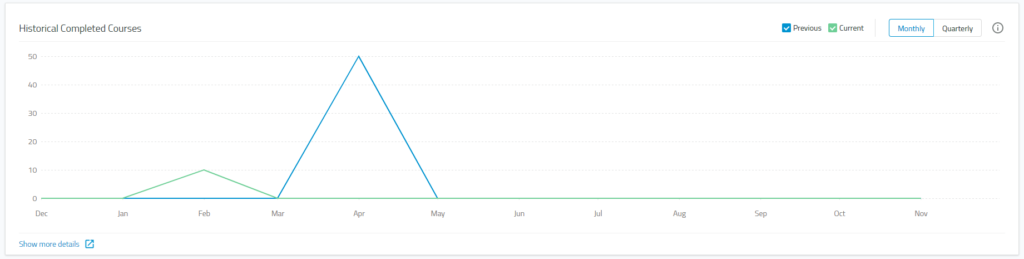
User Activity
User Activity provides you with a quick overview of the recent activity for the teams you have access to. Here you can see how many employees you have in VENZA Peak, how many of them logged in recently, and how many were added in the last 90 days