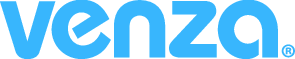Generating the Risk Score Card
Your Risk Score card reflects your average risk percentage based on all your modules. Individual current scores, historical behaviour and comparison with the industry average are shown in each module. The Risk Score will provide you with prescriptive guidance based on whether your risk is Poor, Fair or Good and highlight the top five groups that are at risk for phishing susceptibility, eLearning compliance and Spot Check audit.
Generate your Risk Score Card
You can generate your Risk Score card by pushing the three orange dots on the right-hand side of your Climate Measurement widget on your New VENZA™ Platform Dashboard. Click on “Risk Score PDF” to download the report.
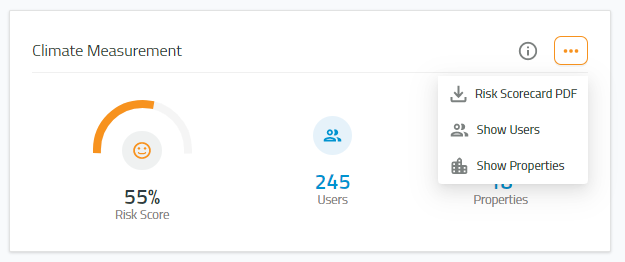
Customize your Risk Score card report
To customize your Risk Score card, go to the Reports drop-down menu on the top of your screen and click on Reports. Next, choose Risk Scorecard from the selection.
In section 2 you can select between current and historical reports, choosing your desired time period.
If you have access to multiple Groups, you can select between the group or groups you want to display on the Risk Score card.
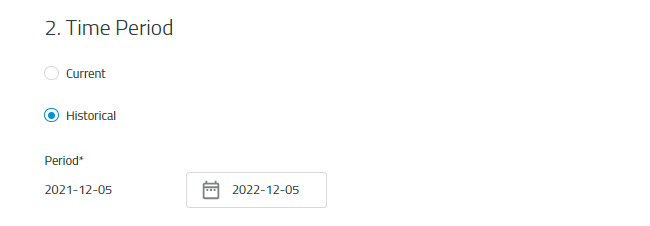
If you would like to have this report automatically delivered to your email, you can schedule a recurring report in section 4.
Choose between daily, weekly, monthly, quarterly and annual reports, selecting which day and time you would like to receive the email.
Tick the “Email me report” box to have the report sent to your email address associated with your VENZA Profile; if you would like to include other team members on the report, type their email addresses into the CC Email field.
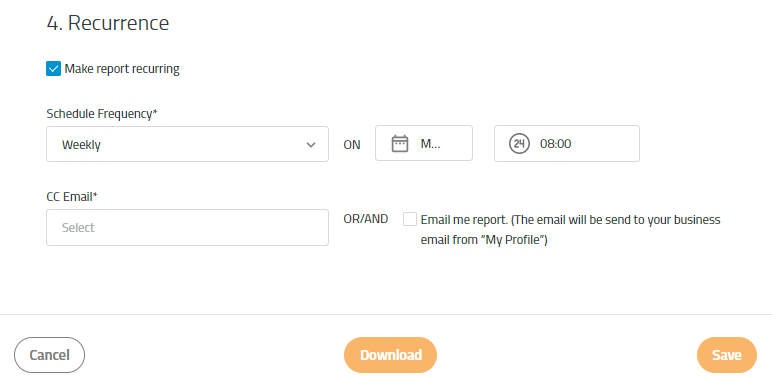
That is it! You can now either download the report or click on “Save” to schedule your recurring Risk Score Card report to be delivered to your email.