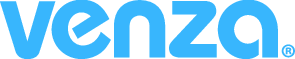How to Access ePosters
How to Access ePosters VENZA has a plethora of ePosters available. Displaying these promotes mindfulness around Informational Security topics and the ever-changing Cyber Security threats and increases participation in our program. We have prepared a selection of cybersecurity-related and job-role-specific posters for you to choose from. We update the library regularly to provide you with…
Phishing Campaign False Positives
Phishing Campaign False Positives What’s a false positive? A false positive occurs when a system reports an event, such as a target clicking on a phishing email, when in reality the target never clicked. This happens on all types of phishing simulation systems and is not limited to any particular vendor or tool. Furthermore, it…
Venza Proctored Training
Venza Proctored Training As of July 2025, our Proctored Training has certified over 70 000 staff members worldwide. https://help.venzagroup.com/wp-content/uploads/2022/05/Proctored-Training.mp4 These 15-minute sessions are vital in accelerating training completion, as VENZA hosts the webinar and provides certification afterwards. It can be beneficial for training staff, whose job roles may not have ready computer access. VENZA’s Proctored…
Editing Current Users
Editing Current Users in VENZA Peak You can easily edit the profile of your employee in the VENZA Peak eLearning platform. You can change their First Name or Last Name, their email address as well as their login. Or even reset their password! https://help.venzagroup.com/wp-content/uploads/2021/12/Venza-Peak-Guide-Search-and-Edit.mp4How to edit an employee’s profile: Navigate to Manager Dashboard Select User Manager Select Show All…
How to Reset Employees’ Password
How to Reset your Employees’ Password We understand that forgetting passwords can happen, so we have implemented a simple solution for our employees to reset their passwords using their email addresses for verification. However, if any difficulties arise or you wish to provide assistance, you can reset passwords for one or multiple individuals simultaneously. This…
Do ALL Staff Have to Take This Training?
Do ALL Staff Have to Take This Training? Please inquire with your Hotel Management Company for details. Your corporate contact will confirm whether or not the Housekeeping, Maintenance or Food and Beverage departments are required to undergo VENZA training. Please note that all employees – including those who do not handle credit/debit cards or payment…
How to Assign Courses and Learning Paths
How to Assign Courses and Learning Paths VENZA Peak If your organization is using VENZA PEAK, please reach out to your Customer Success Coach (or reach out to us through our Live Chat) if you need to adjust the training assigned to your employees. Your coach can help you with, for instance: Adjusting training required for an employee…
Assign and Unassign Courses
Assign and Unassign Courses During the course of the year, you may want to adjust the level of training an employee has or assign them an extra course (e.g., you would like your employees to take the VENZA Covid-19 course available to all users for free). Or maybe one of your employees got promoted, and…
How to Reset Your Password
How to Reset your VENZA System™ Password If you cannot log in because you forgot your unique password, do not worry; you can easily reset your VENZA System password and create a new unique password to log back in. https://help.venzagroup.com/wp-content/uploads/2020/06/VENZA-System-Retrieve-Password.mp4 First, click on the “Forgot your password” link to reset your password. Now, enter your…
Contact the Success Team
Contact the Success Team We are thrilled to assist you and provide you with guidance! Please feel free to reach out to our Customer Success team through our Live Chat function on this site. Alternatively, you can submit a support request through Email Email us at tickets@venzagroup.com to submit a support ticket directly from your…
- 1
- 2