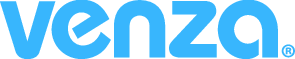How to Access ePosters
VENZA has a plethora of ePosters available. Displaying these promotes mindfulness around Informational Security topics and the ever-changing Cyber Security threats and increases participation in our program. We have prepared a selection of cybersecurity-related and job-role-specific posters for you to choose from. We update the library regularly to provide you with fresh and exciting content. You can also utilize these posters as educational handouts during group training sessions!
- From your Dashboard, select Resources.
- Please keep in mind this feature is only available to those users who have Administrator or Manager access
- Select the flag that correlates with the language in which you would like the posters displayed
- Then click the blue arrow
- Select the posters you would like to download and then choose print options.
- A short description is available for each poster so you can decide which poster suits your current needs the best



The posters are a great resource to share with your team. Feel free to print and display in employee designated areas such as break rooms, back offices, and frequently accessed storage areas.