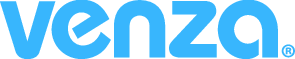Automated Email Delivery Issues
Automated Email Delivery Issues Nearly all VENZA Systems users successfully receive their automated account activation or password reset emails. However, in rare instances, a user might report not receiving these communications. Some of the most likely reasons a user may not have received an email include: Incorrect or misspelled email address on the user’s VENZA…
Privacy Management
Privacy Management Feature Guide Privacy Management is a feature designed to assess and improve data privacy and protections across properties, and to document an organization’s privacy measures to demonstrate compliance with regulatory requirements. https://help.venzagroup.com/wp-content/uploads/2023/10/Privacy-Management-Feature-Guide-Compressed.mp4 Compliance Made Easy Compliance Made Easy Meeting privacy regulatory requirements (e.g. GDPR, CPRA, etc.) requires documentation of compliance. VENZA streamlines that by offering SaaS…
Generating the Risk Score Card
Generating the Risk Score Card Your Risk Score card reflects your average risk percentage based on all your modules. Individual current scores, historical behaviour and comparison with the industry average are shown in each module. The Risk Score will provide you with prescriptive guidance based on whether your risk is Poor, Fair or Good and…
Navigating the VENZA System™ Dashboard
Navigating the VENZA System™ Dashboard Your Dashboard provides a comprehensive overview of your organization’s progress toward compliance, equipping you with detailed statistics to identify areas for improvement. Easily switch between the Overview and detailed information sections to gain in-depth insights into the components of your training and awareness progress. https://help.venzagroup.com/wp-content/uploads/2023/07/Dashboard.mp4 Detailed and Comprehensive Information The…
Removing Terminated Employees
Removing Terminated Employees Keeping your employee database up to date is crucial for maintaining compliance and ensuring accurate reporting. All employees who have been terminated, are on a sabbatical, parental leave, or are working only seasonally, should be inactivated in the VENZA System™. By inactivating team members who are no longer working at your location,…
Accessing The New VENZA System™
Accessing The New Venza System™ https://help.venzagroup.com/wp-content/uploads/2023/07/VENZA-System-Accessing-VENZA-System.mp4 Complete the activation of your account A newly added user will receive an automated email from noreply@venzagroup.com which will prompt them to access the VENZA System and sign in. After clicking on the Sign In link, you will be asked to enter your login and the temporary password from…
Adding Multiple New Users
Adding Multiple New Users As compliance is tracked directly from the VENZA portal, keeping your user database updated is integral to tracking this. Adding your new hires to the training platform enrolls them into their requisite training with the login information you create based on your management groups’ default credentials. When adding multiple employees, you…
Adding a Single New User
Adding a Single New User It is essential to keep your user database up to date to reflect which employees are currently working at your location. You can easily add a new hire through the Add Single User function, located under the Manage tab. https://help.venzagroup.com/wp-content/uploads/2023/07/VENZA-System-Add-Single-User-Support-Site.mp4 Adding a Single User: Click on the Manage drop-down menu located at…
Customizing your Course Completion Report
Customizing your Course Completion Report In this article, we covered how to generate the Course Completion report to review the training assigned to all your employees and team members. In the following guide, you will learn how to apply filters to the report to include only specific departments/locations or only one or several learning paths/courses. …
Review Training Progress With Course Completion Report
Review Training Completion With Course Completion Report The Course Completion Report is a fantastic tool for determining how far along your team members are in completing their e-learning. Its percentage is calculated by the total number of courses each employee completes in the requested parameters. Likewise, this report can be used to generate each user’s…