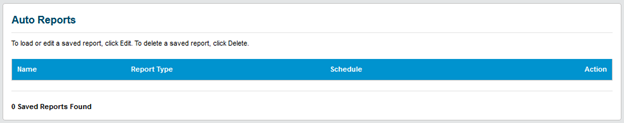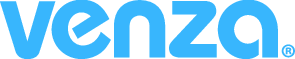How to Set up Auto-Reports in VENZA Peak
After creating a report, it can be automatically generated and emailed to you.
- Auto Report settings are at the bottom of every report page.
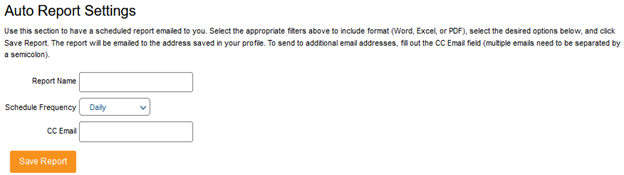
- Fill in the Report Name field.
- Choose the report delivery frequency.
- The final field, CC Email, does not need to be filled in if your email address is correct in the profile.
You may add an email address of your team member here, so they receive the same report.
- Click Save Report, and it will populate to the right under Existing Auto Reports.
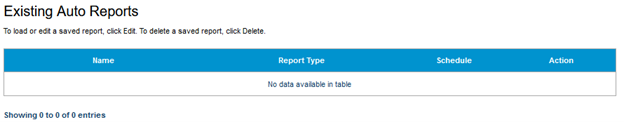
- You can also access your saved report directly from the Reports Dashboard.
You have the option to download, display or, edit the report here as well.