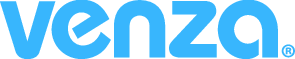Conducting a Group Training Session
Group training is an effective way to train employees who do not have an accessible means to complete eLearning online. Gather participants in a designated area, play the training videos, and certify attendees in the VENZA Peak™ eLearning platform thereafter. It’s that simple!
Conducting a Group Training Session
- Set up in a conference room, training room, or breakroom, whenever convenient.
- You will need internet access as well as a computer or tablet to play the courses.
- Begin the training by passing around the sign-in sheet and have everyone fill in their first name, last name, and signature.
- This sheet will be necessary for the next step of certification and will also serve as a paper trail in case of an audit or breach.
- You can use your own sign-in sheet or utilize the convenient template on the next page.
- Log in to your Venza account and play the Basic Informational Security Courses.
- You can do this from your own account by clicking on the Go To My Courses button in the VENZA System™
- Alternatively, go to the Manage Dashboard, select Resources, choose your preferred language (English, French, Chinese, Spanish, or German), and click the blue arrow to access
the training videos. - You can opt for our 15-minute InfoSec Overview course located in the Resources section, which covers essential aspects of PCI and PII, social engineering, and cybersecurity awareness.
- Play the required courses and enhance your training session by utilizing additional tools available in Resources to make the training more engaging.
- You can conclude the session by assessing what your team has learned, utilizing our built-in assessments.

Please consult with your supervisor or corporate team to ensure the appropriate training requirements for your specific group of employees. If you have any doubts or questions regarding the training needs, please do not hesitate to reach out to your designated VENZA Customer Success Coach.