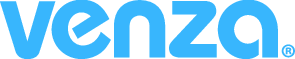What to Do if Your Training Is Not Completing
If you experience the Module Not Complete error, check the following things:
- The user must listen to and view all content on each slide.
- The Click next to continue bubble will pop up when the page is complete.
- If the user gets to a page (quiz or summary) and sees the popup below, they have not completed a page.
- They should view the menu from the bottom navigation bar to see what pages they missed.
- Navigate to those pages and ensure they are completed.
After all pages have a checkmark, the error should disappear. If it does not, please don’t hesitate to contact VENZA Support, either through our Live Chat on this page or by emailing us at tickets@venzagroup.com.