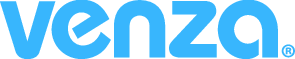Fortinet Whitelisting
Using Fortinet security software, you can safelist (whitelist) VENZA to allow your users to receive our simulated phishing and system emails. If you run into problems while safelisting in Fortinet, we suggest you first reach out directly to Fortinet for assistance.
Using Static URL Filter
- Log in to your Fortinet account.
- Navigate to Security Profiles > Web Filter.
- Create a new web filter or select one to edit.
- Expand Static URL Filter, enable URL Filter, and select Create.
- Enter URLs without “https.”. A list of URLs is included at the end of this Quick Reference Guide.
- Select Type: Simple.
- Select the Action to take against matching URLs: Allow.
- Confirm that Status is Enabled.