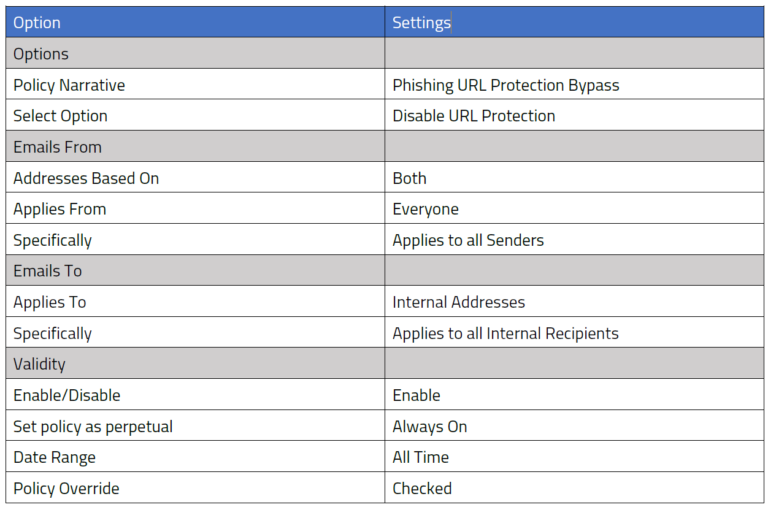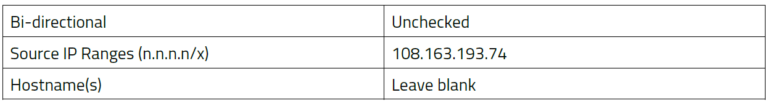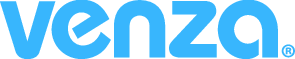Mimecast Whitelisting
Using Mimecast security software, you can safelist (whitelist) VENZA to allow your users to receive our simulated phishing and system emails. If you run into problems while safelisting in Mimecast, we suggest you first reach out directly to Mimecast for assistance.
Creating a Permitted Senders Policy
We advise creating a new Permitted Sender Policy within your Mimecast console to safelist the VENZA.
NOTE: Do not edit your default Permitted Sender Policy. Instead, create a new one.
- From the Mimecast Administration Console, open the Administration Toolbar.
- Select Gateway | Policies
- Select Permitted Senders.
- Select New Policy.
- Select the below settings under the Options, Emails From, Emails To, and Validity sections.
- For more information, see Mimecast’s Configuring a Permitted Senders Policy.
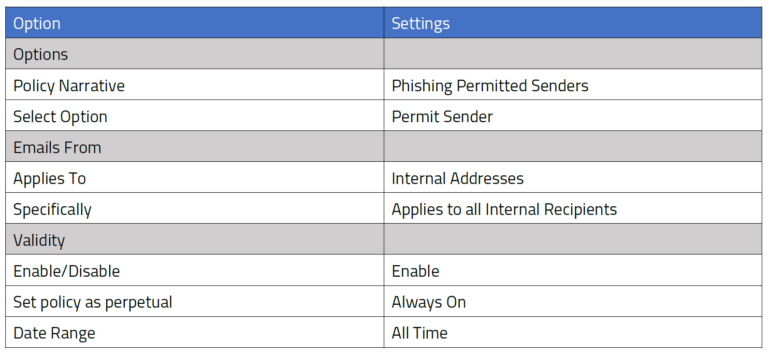
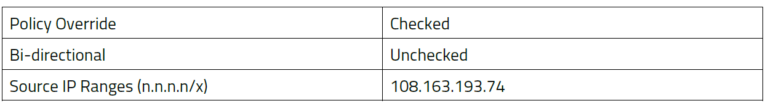
Adding VENZA to the permitted sender’s list (see above) should bypass Greylisting. However, we recommend following the below Greylisting steps to improve email deliverability.
- From the Mimecast Administration Console, open the Administration Toolbar.
- Select Gateway | Policies.
- Select Permitted Senders.
- Select New Policy.
- Select the below settings under the Options, Emails From, Emails To, and Validity sections.
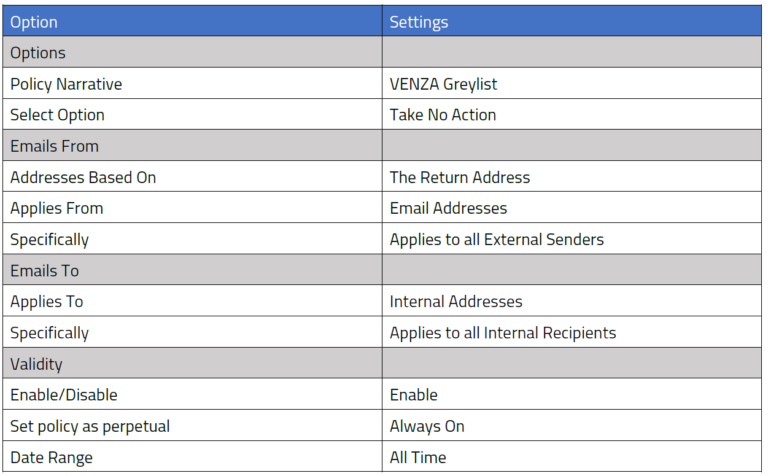
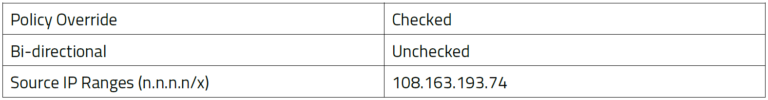
Creating a URL Protection Bypass Policy
- From the Mimecast Administration Console, open the Administration Toolbar.
- Select Gateway | Policies.
- Select Permitted Senders.
- Select New Policy.
- Select the below settings under the Options, Emails From, Emails To, and Validity sections.