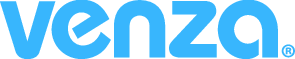Removing Terminated Employees
Keeping your employee database up to date is crucial for maintaining compliance and ensuring accurate reporting. All employees who have been terminated, are on a sabbatical, parental leave, or are working only seasonally, should be inactivated in the VENZA System™. By inactivating team members who are no longer working at your location, you retain valuable user data while preventing unauthorized access.
How to Remove Terminated Users:
- To inactivate terminated employees, go to the Manage drop-down menu at the top of your screen and choose Users from the selection.
- Next, select one or multiple employees by checking the box on the left-hand side next to the employee’s name.
- You can also use the Search bar at the top of the user list to search for any team member by their first name, last name, login, or group.
- Once you have selected the desired employees, click on the Inactivate button.
- If an employee returns from their leave of absence, gets rehired at a different location, or returns for the season, you can use the Activate button to reactivate their profile.
Deleting Employees Permanently
- The VENZA System™ also provides the option to permanently delete a user’s profile.
- However, this function should primarily be used in cases where a profile is created by accident or to remove potential duplications from the platform.
- Please note that once a profile is deleted, it can still be retrieved and reinstated within a 90-day period. After that time has passed, the profile will be permanently erased, along with all user history and data.
- To delete a user’s profile, select the employee to be removed by checking the box next to their name, then click on the Delete button.
- If you need to restore the profile, you can switch to Deleted users by selecting the option from the User drop-down menu located at the top left-hand side of the screen. Then, select the user and click on Restore.