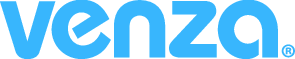Cisco Whitelisting
Using Cisco Ironport security software, you can safelist (whitelist) VENZA to allow your users to receive our simulated phishing and system emails. If you run into problems while safelisting in Cisco Ironport, we suggest you first reach out directly to Cisco for assistance.
Using Whitelisting
- From the Cisco Ironport admin console, navigate to the Mail Policies tab.
- Select HAT Overview and ensure that InboundMail lister is selected.
- Click WHITELIST. If you do not see WHITELIST, you can create your group titled as such.
- Click Add Sender and add the VENZA IP (108.163.193.74).
- Click Submit and then Commit Changes.
Skipping Outbreak Filter Scanning
- From the Cisco Ironport admin console, navigate to the Mail Policies tab.
- Under the Message Modification section, enter the VENZA IP (108.163.193.74) in the Bypass Domain Scanning table.
- Click Submit and then Commit Changes.